Editing is more than editing data
In a modern editing process, editors input content data, add links etc. While in many cases you want to control margins, see the output while changing color. So editing is not only about inputting data, but also designing, then working in visual way will be nice.
In DM Editor, editing is a visual working process, not only a data input process.
- See result while doing change by sliding, selecting
- Precise position like margin, width
- Edit content inside a tab, accordion item
- Embed other contents as grid
- Easy to develop own widget
- Can be used for both content page and frontpage
- Support different language platforms
Typical widgets for input:
- Rich text
- Image
- Heading
- Table
- Video
- IFrame
- Tab
- Accordion
For dynamic content:
- Content grid
- Carousel
- Gallery
- Embed Content
For application
- Feedback form
More widgets are coming, thanks to our $ open source approach$ .
Editing is viewing
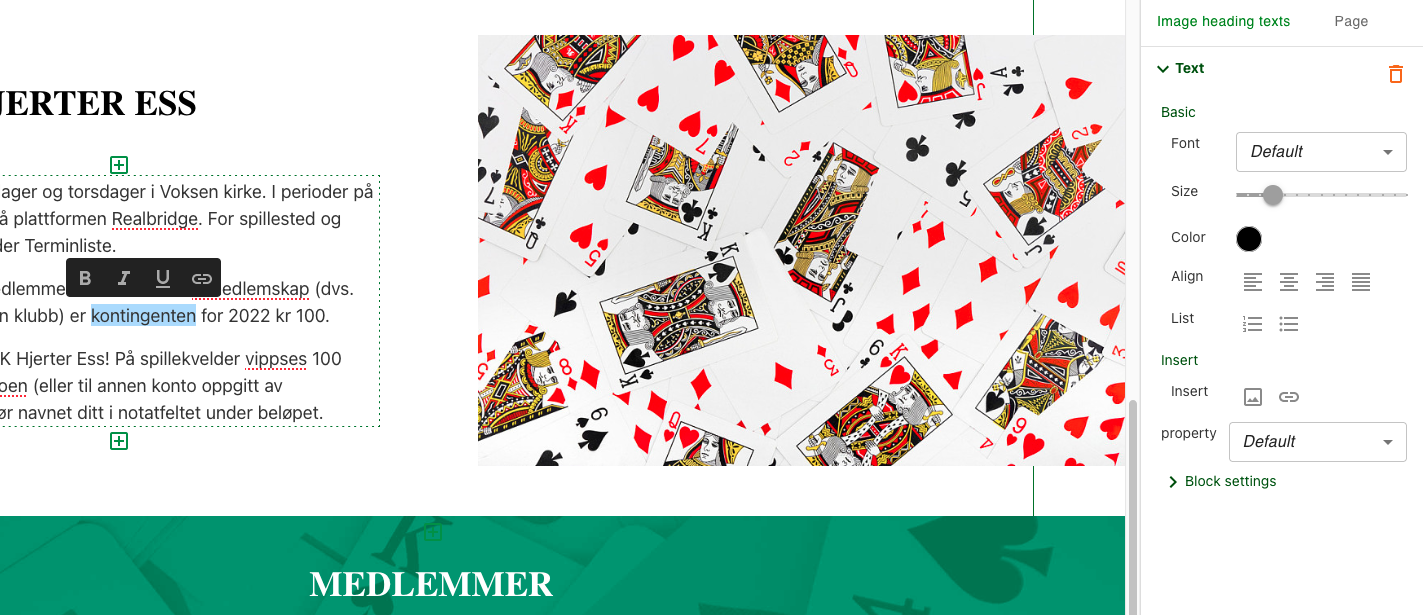
Using DM Editor is bit like using Keynote, where you set property and you see the result immediately. Most of the settings are done by sliding, clicking, selecting.
For settings like margin, padding, background image, you see output while changing.
Sliding
Sliding makes user experience more smooth because you see change result immediately.
Interactive
In accordion, you can open an accordion item, and edit content in accordion body, exactly like the end user clicking the accordion item. These experience also applies to tab, carousel, etc.
Block based
Block based editing is different from traditional ones being paragraph based.
Block is the basic element of web page. It can be a paragraph, or image, or carousel, or twitter twits, even an application. Also block position and size is precise, to the pixel level.
These gives DM Editor great flexibility to support all types of page element. Also thanks to React's virtual DOM, flexibility doesn't compromise with performance.
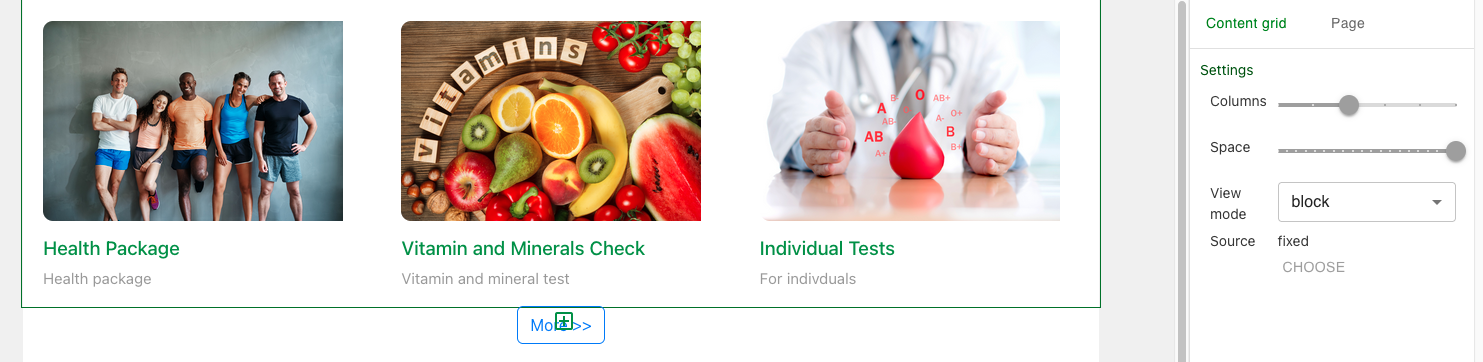
Different kinds of widgets
Below are typical widgets:
For content
| Rich text, image, table, tab, accordion, gallery |
For application
| Feedback form, course registration, Facebook page, Twitter twitte
|
For design
| Hero section, pre design images & text(where text is editable)
|
Thus it's common to use DM Editor for frontpage / list page also.
Develop own widgets
A widget is a React component.
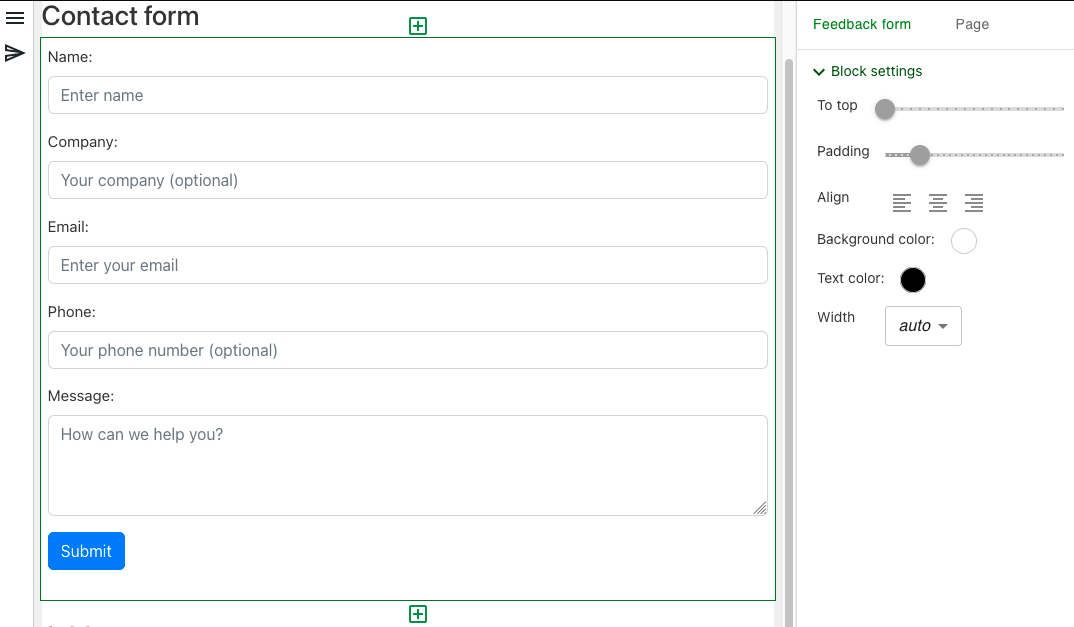
You can develop a widget eg. a contact form, where you see the actual contact form and adjust parameters like margin, background color, text, etc.
By the way, existing widgets can be reused in new widgets (we call it composite blocks).
